4 File Transfer Methods That Are Putting Your Data at Risk
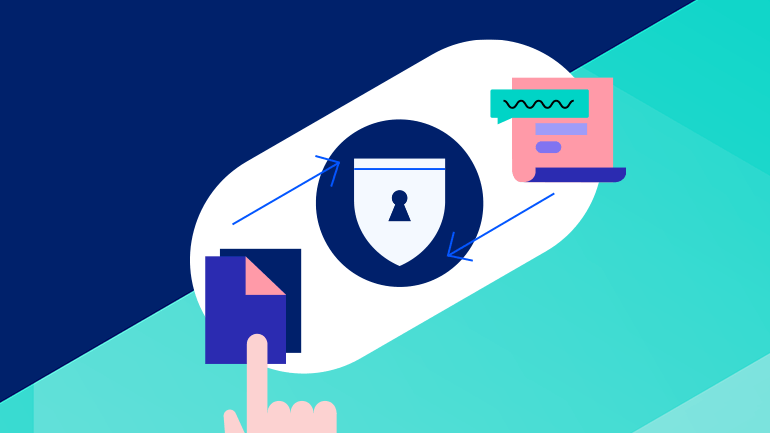
Your file transfer methods might be secretly compromising the security of your data. Learn why common approaches like FTP, manual scripts and email attachments could be putting your files at risk—and discover how to protect your data transfers.
Remember that time you found out your favorite childhood foods were filled with chemicals and packaged in toxins? Well, I hate to break it to you, but some of your trusted file transfer methods might be just as risky. Let’s talk about why your go-to file transfer solutions could be the weak link in your security chain.
The FTP Time Bomb
FTP servers continue to lurk in many organizations’ infrastructure, creating security vulnerabilities across multiple fronts. Modern security requirements have far outpaced FTP’s capabilities in four critical areas:
Lack of Centralized Control
Managing FTP servers is like trying to conduct an orchestra where every musician is in a different building. There’s no single interface to manage multiple servers, leading to scattered configurations and inconsistent security policies. For instance, each FTP server maintains its own separate configuration files for user authentication, access controls and transfer settings—often in different formats and locations depending on the FTP server implementation.
A change as simple as updating password requirements must be manually implemented across each server, increasing the risk of misconfigurations. When your users need access to multiple FTP servers, you’re stuck managing separate user accounts and permissions for each one.
Missing Encryption
Take a look at a typical FTP session:
USER admin
331 Password required
PASS SuperSecret123
230 Login successful
Everything—credentials, file names and the actual data—travels across your network completely unprotected. It’s like sending your sensitive information on a postcard instead of in a sealed envelope. Without encryption, your data is vulnerable to interception and manipulation during transfer.
Inadequate Audit Trails
Try asking an FTP server who accessed a specific file last week, and you’ll be met with silence. The protocol’s primitive logging capabilities leave you flying blind when it comes to security monitoring. Want to know about failed access attempts or generate a compliance report? Good luck. Without proper audit trails, you can’t detect suspicious activity or prove compliance with security standards.
Limited Security Features
FTP’s security features feel like they’re stuck in the ’90s. There’s no support for modern essentials like multi-factor authentication or IP-based access controls. File integrity? You’ll have to trust that files weren’t modified in transit. Need to give someone temporary access or restrict connections based on location? These basic security features simply don’t exist in the FTP world.
Compliance Implications
- HIPAA: FTP fails the required encryption standards.
- PCI DSS: FTP violates requirements for secure data transmission.
- GDPR: FTP lacks necessary access controls and audit capabilities.
The Email Attachment Casino
Sending sensitive files as email attachments is like playing Russian roulette with your data. One wrong click, one typo in an email address or one “Reply All” instead of “Reply” and your confidential information could be exposed to unintended recipients.
The Hidden Costs of Email Transfers
Files exist in multiple locations, each a potential breach point:
- Sender’s sent items
- Recipient’s inbox
- Email server backups
- Mobile device downloads
- Cloud email provider storage
Each copy represents another opportunity for unauthorized access or accidental exposure.
The Custom Script Complexity
Let’s talk about SFTP scripts. They start innocent enough:
def secure_transfer(source, destination, key_file):
try:
ssh = paramiko.SSHClient()
ssh.set_missing_host_key_policy(paramiko.AutoAddPolicy())
ssh.connect(hostname='secure-server.com',
username='admin',
key_filename=key_file)
sftp = ssh.open_sftp()
sftp.put(source, destination)
print("Transfer successful!")
except Exception as e:
print(f"Oops: {str(e)}")
finally:
sftp.close()
ssh.close()
Three months later, it’s grown into a 500-line monster that nobody understands but everyone depends on. While SFTP itself is secure, custom implementations often:
- Store credentials insecurely
- Lack proper error handling
- Miss critical security logging
- Break silently during updates
- Have zero audit capabilities
- Fail to validate SSL certificates
- Skip file integrity checks
The API Wild West
Using various cloud storage APIs might feel modern, but without proper management, you’re just creating a digital version of chaos. Consider this common scenario:
- Marketing uses Dropbox’s API.
- Sales prefers Google Drive.
- Engineering built custom AWS S3 integration.
- Finance insists on OneDrive.
Here’s a typical API integration that looks secure at first glance but contains several critical security flaws:
const uploadFile = async (file, destination) => {
const token = process.env.API_TOKEN; // Security Issue #1: Stored in plain text
try {
const response = await fetch(`${CLOUD_API}/upload`, {
method: 'POST',
headers: { 'Authorization': `Bearer ${token}` },
body: file
});
return response.ok; // Security Issue #2: No response validation
} catch (error) {
console.error('Upload failed:', error); // Security Issue #3: Exposed error details
return false; // Security Issue #4: Silent failure
}
};
This seemingly simple code hides multiple security vulnerabilities. The API token stored in environment variables (process.env.API_TOKEN) remains vulnerable to logging and environment dumps. The bare-bones error handling (return response.ok and return false) provides no audit trail or alerting for security-critical failures.
Even worse, the code completely lacks essential security features: no file integrity validation in the body: file upload, no validation of the response beyond a simple ok check and no security headers in the request configuration. Without any rate limiting around the function call, it’s vulnerable to Denial-of-Service (DoS) attacks. What appears to be a straightforward file upload could easily become a security incident waiting to happen.
Now you’re juggling:
- Multiple authentication methods
- Different security standards
- Inconsistent audit trails
- Various compliance requirements
- Scattered access controls
Security Gaps When Using Multiple Providers
Organizations using multiple cloud storage providers face several critical security challenges:
- Policy fragmentation: Each service has its own security settings and requirements, making it difficult to maintain consistent security standards across all platforms.
- Authentication complexity: Managing different authentication methods and access levels across services increases the risk of security gaps.
- Monitoring blind spots: Without centralized visibility, suspicious activity can go unnoticed as data moves between different services.
- Access control challenges: When employees leave or change roles, properly revoking all their access permissions across multiple platforms becomes a significant security challenge.
Why This Matters
The cost of poor file transfer security isn’t just financial—it can impact your entire organization:
- Regulatory compliance: GDPR, HIPAA and other regulations require robust security measures for data transfers. Non-compliance can result in significant fines.
- Operational disruption: Failed transfers and security incidents can halt business operations and damage customer relationships.
- Data integrity: Without proper controls, you can’t guarantee the accuracy and completeness of transferred files.
- Brand trust: Security breaches and data losses can cause lasting damage to your organization’s reputation.
The Path to Secure File Transfer
It’s time to graduate from these risky methods to a proper Managed File Transfer (MFT) solution. Modern MFT platforms like Progress MOVEit offer:
- End-to-end encryption
- Detailed audit trails
- Automated workflows
- Compliance certifications
- Centralized control
- File integrity verification
- Reliable delivery
- Real-time notifications
Making the Switch
Ready to level up your file transfer security? Here’s your action plan:
- Audit your current file transfer methods
- Identify high-risk data flows
- Document compliance requirements
- Evaluate MFT solutions
- Plan a phased migration
- Train teams on new processes
- Monitor and validate security
Don’t wait for a breach to be your wake-up call. When it comes to securing your file transfers, the best time to act was yesterday—the second-best time is now.
Take Action Today
Your data deserves better than risky transfer methods from the digital stone age. Check out Progress MOVEit to see how modern MFT can transform your file transfers from a security liability into a strategic asset. Your future self (and your security team) will thank you.

Adam Bertram
Adam Bertram is a 25+ year IT veteran and an experienced online business professional. He’s a successful blogger, consultant, 6x Microsoft MVP, trainer, published author and freelance writer for dozens of publications. For how-to tech tutorials, catch up with Adam at adamtheautomator.com, connect on LinkedIn or follow him on X at @adbertram.
Related Tags
Related Articles

Latest Stories in Your Inbox
Subscribe to get all the news, info and tutorials you need to build better business apps and sites