
Sitefinity DeepL Machine Translation Connector
By Julian Steiner
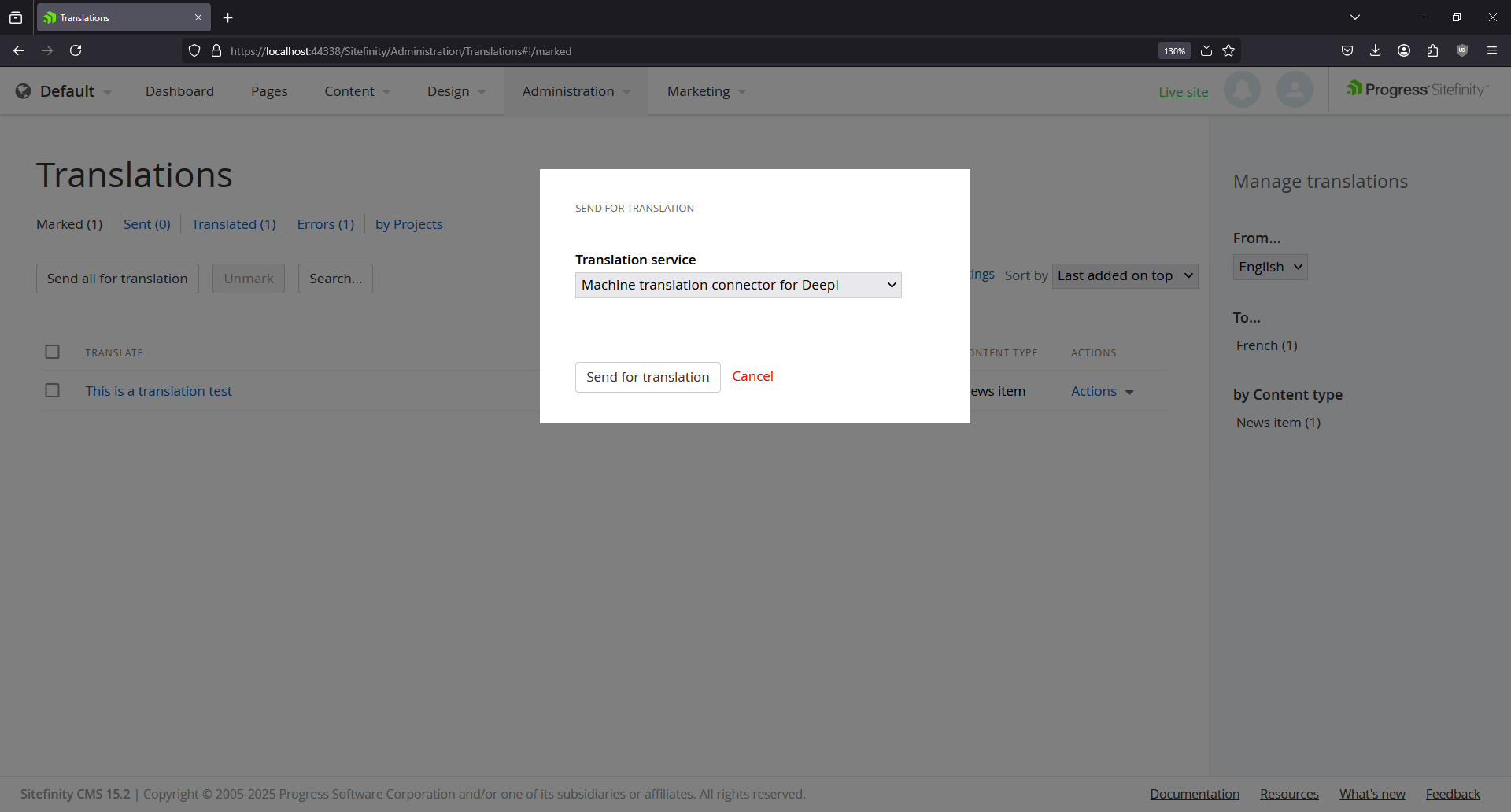
Sitefinity Machine Translation Connector for DeepL API
This project provides a translation connector to work with the popular DeepL translator.
This project was heavily inspired by Sitefinity Microsoft Machine Translation Connector.
Tested Sitefinity versions:
Sitefinity CMS 15.2.8425 (works down to Sitefinity 14.1 but untested)
Documentation articles:
Custom translation connector
IMPORTANT:
This repository may not be compatible with the latest or your current Sitefinity CMS version. If you want to use this repository with a specific Sitefinity CMS version, either upgrade the code from this repository or your Sitefinity CMS project to ensure compatibility.
Overview
In addition to the built-in Translation module connectors, you can implement your own translation connector with custom logic to meet your requirements.
This project provides a translation connector that works with the popular DeepL V2 API service. It uses the DeepL REST API instead of the DeepL .NET Library due to the lack of .NET Framework 4.8 compatibility.
Prerequisites
- Licensed Sitefinity CMS installation/PaaS
- A setup that complies with the system requirements. For more information, see the System requirements for the respective Sitefinity CMS version
- A DeepL API service account (Free Tier or Pro). After signing up, use the DeepL API key to configure the connector in Sitefinity CMS
Installation
Add the DeepL translation connector sample project to your solution by following these steps:
- Open your Sitefinity CMS solution in Visual Studio.
- Add the
Jules.Sitefinity.Translations.DeeplMachineTranslatorConnectorproject to the same solution. - Ensure the
Telerik.Sitefinity.TranslationsNuGet package is installed in theJules.Sitefinity.Translations.DeeplMachineTranslatorConnectorproject. - In
SitefinityWebApp, add a reference to theJules.Sitefinity.Translations.DeeplMachineTranslatorConnectorproject. - Build your solution.
Configure the Connector
Using one of the generated API keys, configure the connector as follows:
- In the Sitefinity CMS backend, navigate to Administration » Settings » Advanced.
- In the treeview on the left, expand Translations » Connectors » DeeplMachineTranslatorConnector » Parameters.
- Set the
apiKeyparameter to the API key provided by DeepL. - Set the
baseURLparameter:- For Pro/paying DeepL users:
https://api.deepl.com/v2(Omit the trailing slash!) - For Free Tier users:
https://api-free.deepl.com/v2
For more information, see the DeepL API documentation.
- For Pro/paying DeepL users:
- The
queryStringparameter is for future compatibility and should be left empty. - Navigate back to DeeplMachineTranslatorConnector.
- Select Enabled and deselect Strip HTML tags.
- Save your changes.