

Description
This Learning Path is available for purchase on the Progress Education Community.
The WhatsUp Gold Administrator Learning Path and Certification Exam bundle includes two self-paced training courses and a certification exam.
The learning path includes the following courses and assessment exams:
- Get Started with WhatsUp Gold Administration
- Intermediate WhatsUp Gold Administration
This bundle also includes an instance of the WhatsUp Gold Administrator Certification Exam.
Audience
WhatsUp Gold Administrators
Duration
Equivalent to 16 hours of learning and up to two hours of exam time
Product Version
WhatsUp Gold 23.0
What You Will Learn
In this learning path, WhatsUp Gold administrators begin with introductory material related to network discovery, and continue to learn how to customize WhatsUp Gold to monitor a large network.
You will learn how to:
- Apply credentials and discover devices on your network.
- Add monitors for your devices.
- Create email notifications in response to network events.
- Use dashboards to visualize your network and produce reports.
- Add users to WhatsUp Gold.
- Integrate WhatsUp Gold with LDAP, AD, or OpenID Connect for user management.
- Create and apply custom monitors and device roles.
- Configure advanced actions and alerts to self-heal devices and prevent outages.
- Deploy Scalability Pollers to increase performance.
- Use WhatsUp Gold Tools and REST API to gain more control over your monitored network and data.
You can practice the concepts taught in each course with hands-on exercises, complete with step-by-step guidance. Assess your knowledge with in-course Check Your Understanding questions. You can also demonstrate your skills with assessment exams for each course.
Once you have mastered the competencies required of a WhatsUp Gold Administrator, you can earn your WhatsUp Gold Administrator certification by passing the WhatsUp Gold Administrator certification exam.
About the Certification
- The exam consists of 80 multiple-choice questions.
- The exam is graded automatically with 75% being the passing grade.
- Once you start the exam, you will have 2 hours to complete it.
- Once started, the exam cannot be paused and continued at a later stage.
- If you do not pass the exam, you can retake the exam again after a two-week waiting period.
- You can attempt the exam five times in a 12-month period.
The certification is valid for two years, after which a re-certification is required. An official certificate and a “WhatsUp Gold Administrator” logo acknowledging your expertise will be automatically made available for you upon successfully passing the certification.
Prerequisites
Before you begin the learning path, you should meet the following prerequisites:
- You must have WhatsUp Gold installed on your network.
- Have a network of devices with known IP addresses and credentials.
How to Subscribe
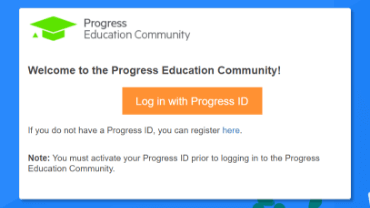
Step 1 - Log in
Visit the Progress Education Community (PEC) and log in with your Progress ID. If you do not have a Progress ID, you can register here.
Note: You must activate your Progress ID prior to logging in to the Progress Education Community
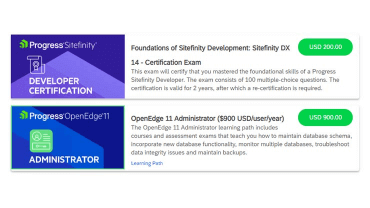
Step 2 - Purchase Content
Visit the eCommerce page and find your content: WhatsUp Gold Administrator Learning Path and Certification Exam. Purchase it via PayPal or credit card.
Note: Enter the First Name, Last Name, and Email associated with your Progress ID on the Course Checkout page.
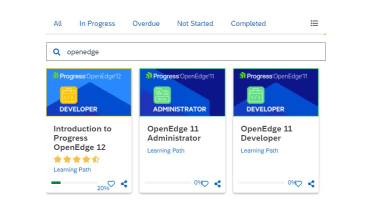
Step 3 - Start Learning
When the transaction is complete, click the PEC logo to return to the home dashboard and access your purchased content.

Interested in the Class?
Stay up to date with technology trends and get the most out of your Progress technology investment.